Since your printer consumes ink not only for printing but also for other operations like cleaning, a certain amount of ink is wasted and it is collected by the waste ink pad. Therefore, the printer counts the amount of waste ink.
Once the amount of waste ink reaches the predefined limit, the printer indicates "MAINTENANCE REQUEST" and the waste ink pad should be replaced. Also, you must reset the maintenance error condition and the waste ink counter value stored in EEPROM on the mainbord of the printer.
The adjustment program enables you to perform maintenance and adjustment functions such as:
* EEPROM initial setting
* Ink Pad Counter reset
* Initial Ink Charge
* Head ID Setting
* Top margin Adjustment
* Bi-D Adjustment
* USB ID Input
Note: This example shows you how to reset waste ink counter of Epson R280, R285, R290 printers. Other printer models may have different set of functions, and you must doublecheck the service manual for a specific printer that you are going to troubleshoot.
Warning: misuse of a program may damage printers EEPROM! Run the program under Window XP only.
Instructions to reset waste ink counter using adjustment service program for Epson R280, R285 and R290 printers.
Download the Epson R280 adjustment program from http://printeresetter.co.cc/
Save archive and unpack by WinZip or Winrar
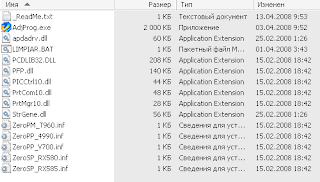
Change PC date to April 10 2008 or another date you need. Just doubleclick in the right bottom and change date
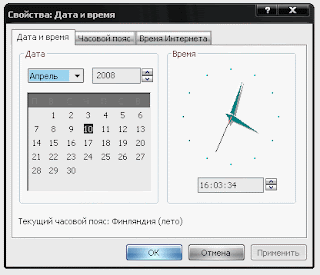
Run AdjProg.exe program under Windows XP. Press ACCEPT
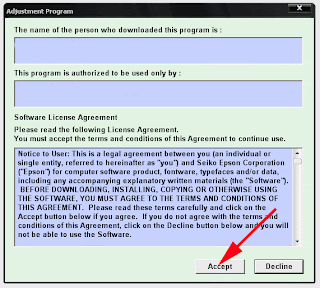
In new window check Particular adjustment mode.
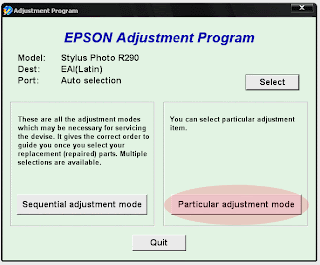
Then check Waste ink pad counter option.
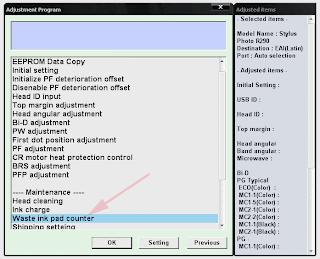
Click CHECK for checkin counter value.
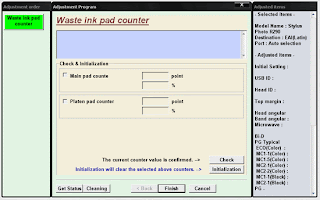
To reset waste ink counter check 2 times and press INITIALIZATION.
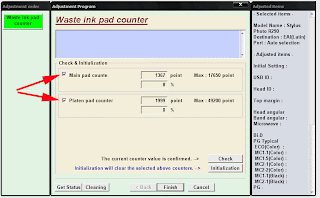
Then press ÎÊ.
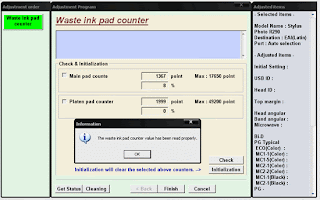
Resetting process is for few seconds and looks like :
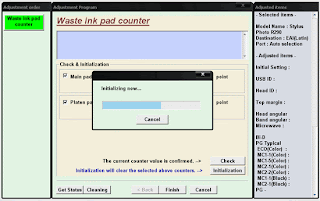
For finishing power off the printer. The data will save up in the printers EEPROM. There will appear message :
Switch the power ON and check the counters value.
Other printers adjustment programs work the same way.
Once the amount of waste ink reaches the predefined limit, the printer indicates "MAINTENANCE REQUEST" and the waste ink pad should be replaced. Also, you must reset the maintenance error condition and the waste ink counter value stored in EEPROM on the mainbord of the printer.
The adjustment program enables you to perform maintenance and adjustment functions such as:
* EEPROM initial setting
* Ink Pad Counter reset
* Initial Ink Charge
* Head ID Setting
* Top margin Adjustment
* Bi-D Adjustment
* USB ID Input
Note: This example shows you how to reset waste ink counter of Epson R280, R285, R290 printers. Other printer models may have different set of functions, and you must doublecheck the service manual for a specific printer that you are going to troubleshoot.
Warning: misuse of a program may damage printers EEPROM! Run the program under Window XP only.
Instructions to reset waste ink counter using adjustment service program for Epson R280, R285 and R290 printers.
Download the Epson R280 adjustment program from http://printeresetter.co.cc/
Save archive and unpack by WinZip or Winrar
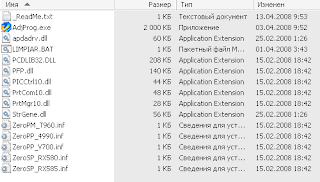
Change PC date to April 10 2008 or another date you need. Just doubleclick in the right bottom and change date
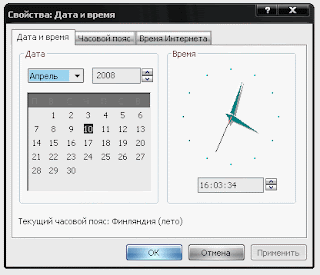
Run AdjProg.exe program under Windows XP. Press ACCEPT
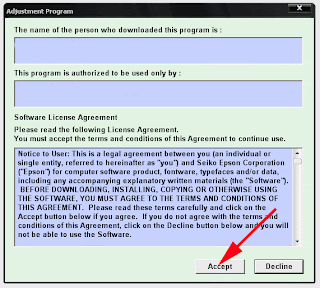
In new window check Particular adjustment mode.
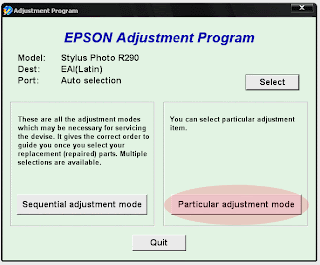
Then check Waste ink pad counter option.
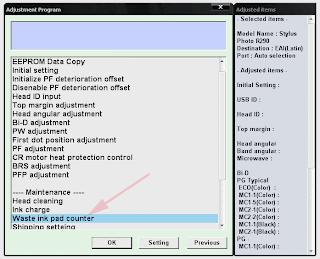
Click CHECK for checkin counter value.
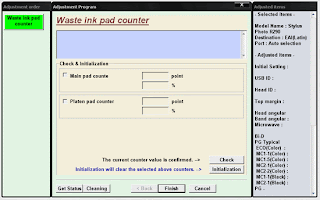
To reset waste ink counter check 2 times and press INITIALIZATION.
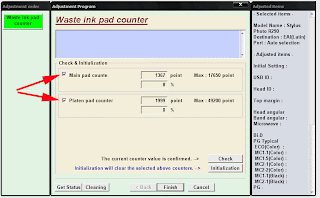
Then press ÎÊ.
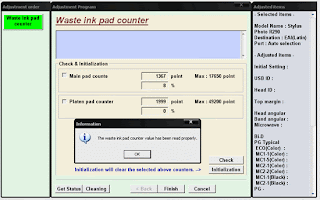
Resetting process is for few seconds and looks like :
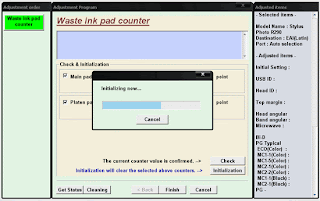
For finishing power off the printer. The data will save up in the printers EEPROM. There will appear message :
Switch the power ON and check the counters value.
Other printers adjustment programs work the same way.

0 komentar:
Posting Komentar