Follow these steps below how to Reset Epson T13 Printers using Epson Adjustment Program
- Download resetter printer T13
- Run Epson Adjustment Program (AdjProg.exe)
- Click accept and click select
- Specify the printer brand
- At the destination select EPS then click ok
- Select the particular adjustment mode
- Select waste ink pad counter then click ok
- Click the check (counter 7500 printer needs to be reset)
- Check the main pad counter and counter fl Boxes
- Click initialization (to reset the printer counter)
- Finish
- Turn the printer off after 10 minutes then turn the printer
- goog luck...
link
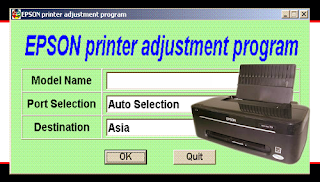



0 komentar:
Posting Komentar